A Comprehensive Guide to Choosing the Right Hardware Components
Al
Understanding Your Needs
Choosing the right hardware components for your computer can be a daunting task, especially with the abundance of options available in the market. However, the first step in this process is understanding your specific needs. Are you building a gaming PC, a workstation for graphic design, or a simple home office computer? Each of these purposes requires different components. Identifying your primary use will help you make informed decisions.

Processor: The Brain of Your Computer
The processor, or CPU, is one of the most critical components of any computer. It determines how fast and efficiently your computer can perform tasks. When choosing a CPU, consider factors like core count and clock speed. For gamers and video editors, a multi-core processor with high clock speeds is often advisable. Brands like Intel and AMD offer a variety of options that cater to different needs and budgets.
Graphics Card: Powering Your Visuals
If you're building a PC for gaming or graphic-intensive tasks, investing in a quality graphics card is crucial. The GPU handles all visual data, ensuring smooth gameplay and rendering. Look for cards with higher VRAM and newer architectures for better performance. Leading brands include NVIDIA and AMD, both of which offer a range of products from budget to high-end options.

Consider Your Monitor Resolution
The choice of GPU should also align with your monitor's resolution. For instance, gaming at 1080p requires less power than 4K gaming. Ensuring compatibility between your GPU and monitor will prevent bottlenecks and maximize your system's potential.
Memory: RAM Matters
Random Access Memory (RAM) plays a significant role in how smoothly your computer operates. For most tasks, 8GB to 16GB of RAM is adequate. However, if you're into heavy multitasking or professional-grade software, you might want to consider 32GB or more. Remember that RAM speed can also impact performance, so opt for higher MHz values when possible.
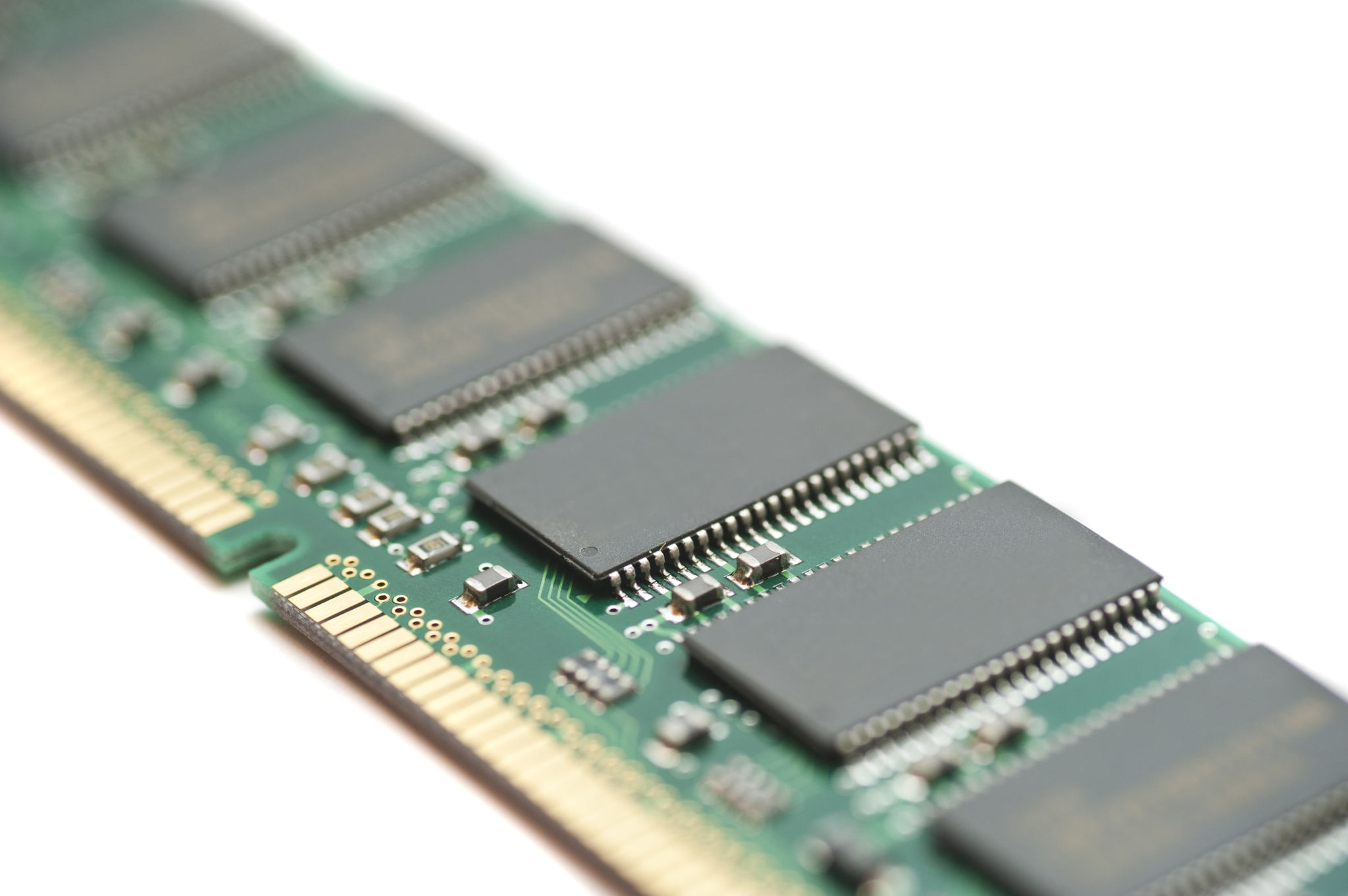
Storage Solutions: SSD vs HDD
The choice between Solid State Drives (SSD) and Hard Disk Drives (HDD) is crucial for storage needs. SSDs offer faster read and write speeds, improving boot times and overall system responsiveness. On the other hand, HDDs provide more storage space at a lower cost, making them suitable for storing large files like videos and backups.
Hybrid Options
Many users opt for a hybrid approach, using an SSD for their operating system and applications, while an HDD serves as additional storage. This combination provides a balance of speed and capacity without breaking the bank.
Motherboard: The Backbone of Your System
The motherboard connects all your components, making it an essential piece of the puzzle. When selecting a motherboard, ensure compatibility with your CPU and RAM. Features to consider include the number of ports, slots for expansion cards, and support for future upgrades.
Form Factor Considerations
Motherboards come in various form factors such as ATX, Micro-ATX, and Mini-ITX. Choose one based on the size of your case and your expansion needs.
Power Supply: Ensuring Adequate Power
A reliable power supply unit (PSU) is vital to protect your components from power surges and ensure stable operation. Calculate the wattage required by your system using online tools or manufacturer recommendations. It's wise to choose a PSU with a bit more capacity than you currently need to accommodate future upgrades.
