Guide to Maintaining Your Hardware in Hot Climates
Al
Understanding the Challenges of Hot Climates
Living in a hot climate can be challenging, not only for people but also for electronic hardware. Extreme heat can cause devices to overheat, leading to reduced performance and even permanent damage. It's essential to understand the specific challenges posed by hot climates to take appropriate measures to protect your hardware.

Regular Cleaning and Dust Prevention
One of the most crucial steps in maintaining hardware in hot climates is regular cleaning. Dust can accumulate inside devices, blocking airflow and causing them to overheat. Regularly open and clean your devices, focusing on areas where dust tends to gather, like vents and fans.
To prevent dust buildup, consider using dust covers for your equipment. These covers can minimize the amount of dust that settles on your hardware when it's not in use, further protecting it from overheating.
Ensure Adequate Ventilation
Proper ventilation is critical for keeping hardware cool. Ensure that your devices are placed in well-ventilated areas where air can circulate freely around them. Avoid placing equipment in enclosed spaces or near heat sources like windows where direct sunlight can cause additional heat.
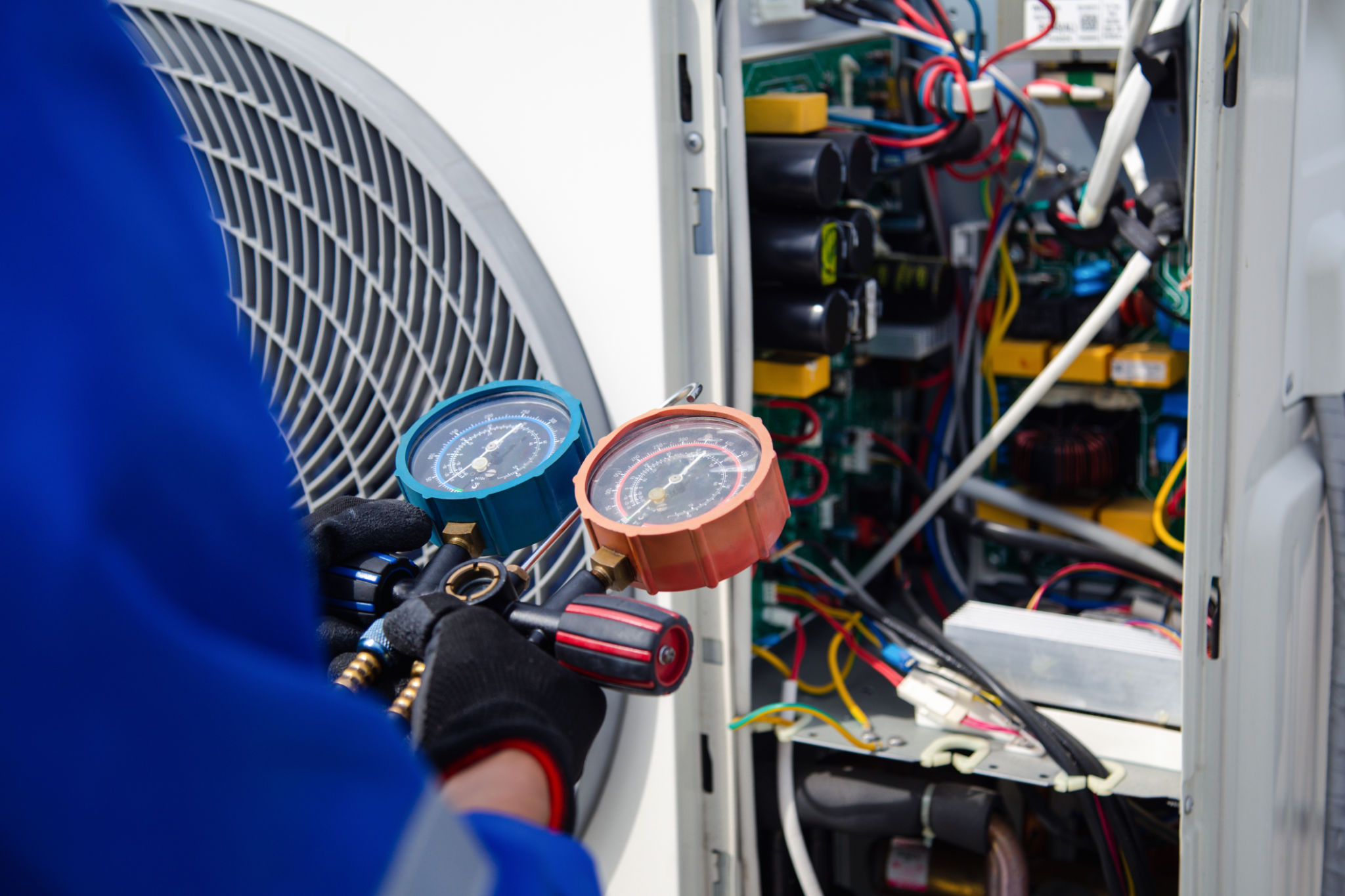
Use Cooling Accessories
Consider investing in cooling accessories such as laptop cooling pads or additional fans for desktop computers. These tools can help dissipate heat more effectively, reducing the risk of overheating. Additionally, ensure that any built-in fans are functioning correctly and replace them if they show signs of wear.
Monitor Temperature Levels
Monitoring the temperature of your hardware can help detect potential overheating issues before they become a problem. Use software tools that measure the temperature of your CPU and other critical components. This data can inform your decisions about when to take a break or turn off the device to cool down.
Schedule Regular Maintenance
Regular maintenance is essential for keeping hardware running smoothly in hot climates. Schedule checks with a professional technician who can identify potential issues and perform any necessary repairs or upgrades. This proactive approach can extend the lifespan of your devices significantly.

Power Management and Energy Efficiency
Effective power management can also mitigate heat issues. Use energy-efficient settings on your devices to reduce energy consumption and heat production. Consider upgrading to more energy-efficient hardware if possible, as newer models often have better thermal management features.
Backup Critical Data
Despite taking all precautions, there is always a risk of hardware failure due to extreme heat. Regularly backup critical data to ensure you don't lose important information if something goes wrong. Use cloud storage solutions or external hard drives as part of a comprehensive data protection strategy.
Conclusion
Maintaining hardware in hot climates requires diligence and proactive care. By keeping your devices clean, ensuring proper ventilation, monitoring temperatures, and scheduling regular maintenance, you can protect them from the adverse effects of extreme heat. Implement these strategies to ensure your hardware continues to perform optimally, no matter how high the temperature rises.